Customize shortcut keymap
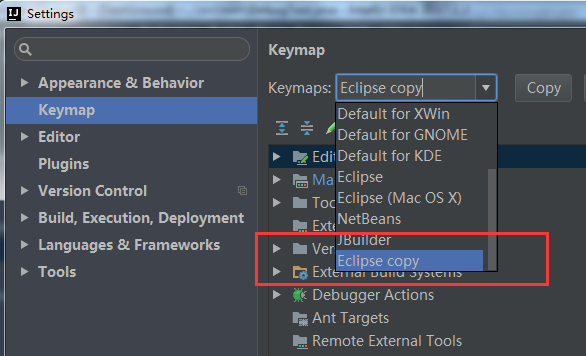
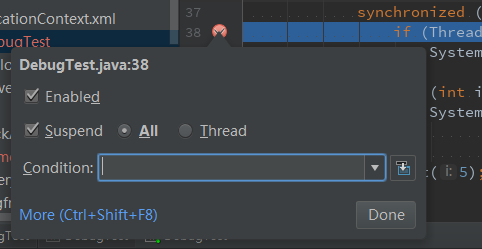
change intellij’s keymap to eclipse’s
F5step into a methodCtrl + F5smart step inF6step over a rowF7step out a methodCtrl + Rstep to cursor’s raw
Samrt step in
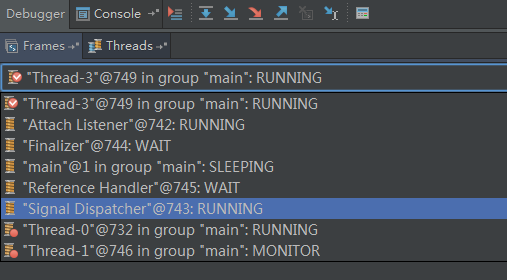
Ctrl + F5
when a series method link a callback, smart step in debug is useful.
Thread Block
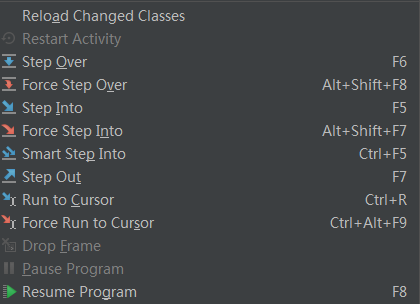
In default when current thread met breakpoint, other thread will be blocked.
Util current debug thread finished.
If project need to debug in multi thread, set breakpoint the suspend in thread.
Frames
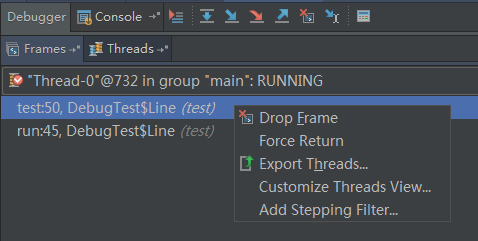
Java’s memory model is a thread have multi methods, a method corresponding a frame.
Every frame have a private variable array, it’s 0 index is this.[Stacks Link Invocate]
When drop the frame, debug will roll back.
Thread List
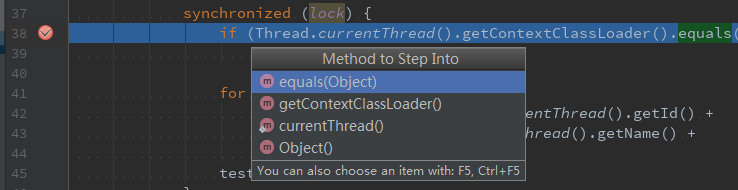
Show thread list, thread status.
Thread’s Frames
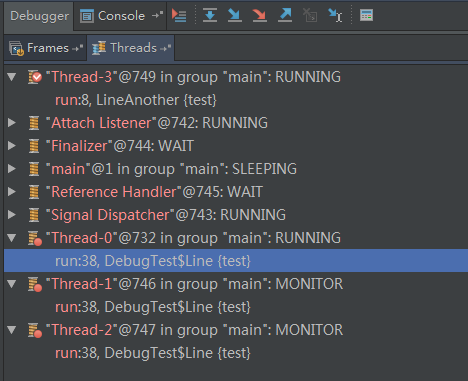
Used to switch thread, but it seem can’t debug a thread’s code alone.
1 | public class DebugTest { |
1 | class Line extends Thread { |
1 | class LineAnother extends Thread { |